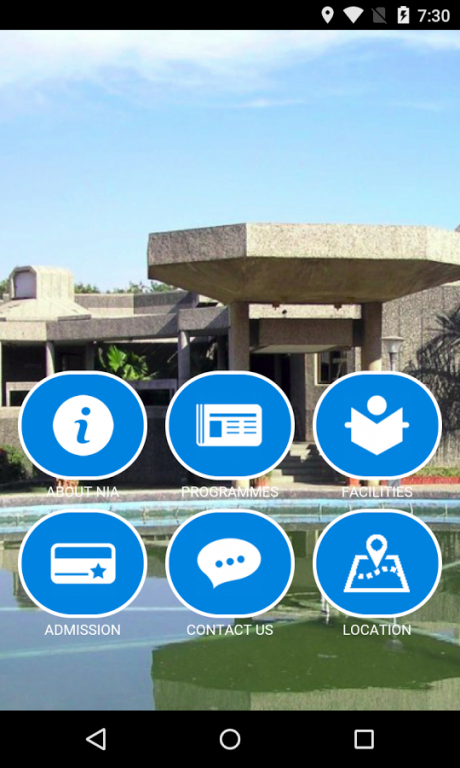NIA Pune 1.0.2
Download
Free Version
Publisher Description
National Insurance Academy (NIA) is a premier institution devoted to equip the insurance industry with the best of talents. Its close association with the Insurance industry provides the 'real life' reference to its training, education, research and consultancy activities. NIA was established in 1980 jointly by the Ministry of Finance (India), Life Insurance Corporation of India, General Insurance Corporation of India, The New India Assurance Company, National Insurance Company, United India Insurance Company and The Oriental Insurance Company on 16 December 1980 in Mumbai to be the institute of excellence in learning and research in Insurance, Pension and allied areas. The Academy was shifted to Pune on 4 June 1990 with the state-of-the-art facilities for learning and research. Initial years of NIA were dedicated to Management Development Programmes catering to the insurance industry professionals to enhance the management skills and domain expertise. Later, the two year Post Graduate Diploma in Management course was initiated to fulfill the growing demand of skilled professionals in Insurance and Risk Management. The programme offers dual expertise in management and Insurance.
About NIA Pune
NIA Pune is a free app for Android published in the Teaching & Training Tools list of apps, part of Education.
The company that develops NIA Pune is Mobnovation. The latest version released by its developer is 1.0.2.
To install NIA Pune on your Android device, just click the green Continue To App button above to start the installation process. The app is listed on our website since 2016-02-29 and was downloaded 15 times. We have already checked if the download link is safe, however for your own protection we recommend that you scan the downloaded app with your antivirus. Your antivirus may detect the NIA Pune as malware as malware if the download link to com.mobnovation.nia_pune is broken.
How to install NIA Pune on your Android device:
- Click on the Continue To App button on our website. This will redirect you to Google Play.
- Once the NIA Pune is shown in the Google Play listing of your Android device, you can start its download and installation. Tap on the Install button located below the search bar and to the right of the app icon.
- A pop-up window with the permissions required by NIA Pune will be shown. Click on Accept to continue the process.
- NIA Pune will be downloaded onto your device, displaying a progress. Once the download completes, the installation will start and you'll get a notification after the installation is finished.